This article explains how to add a new user to the site
This will give the user full access to edit the site.
How to add a user:
Step 1: Find and click 'USERS' in the back end:
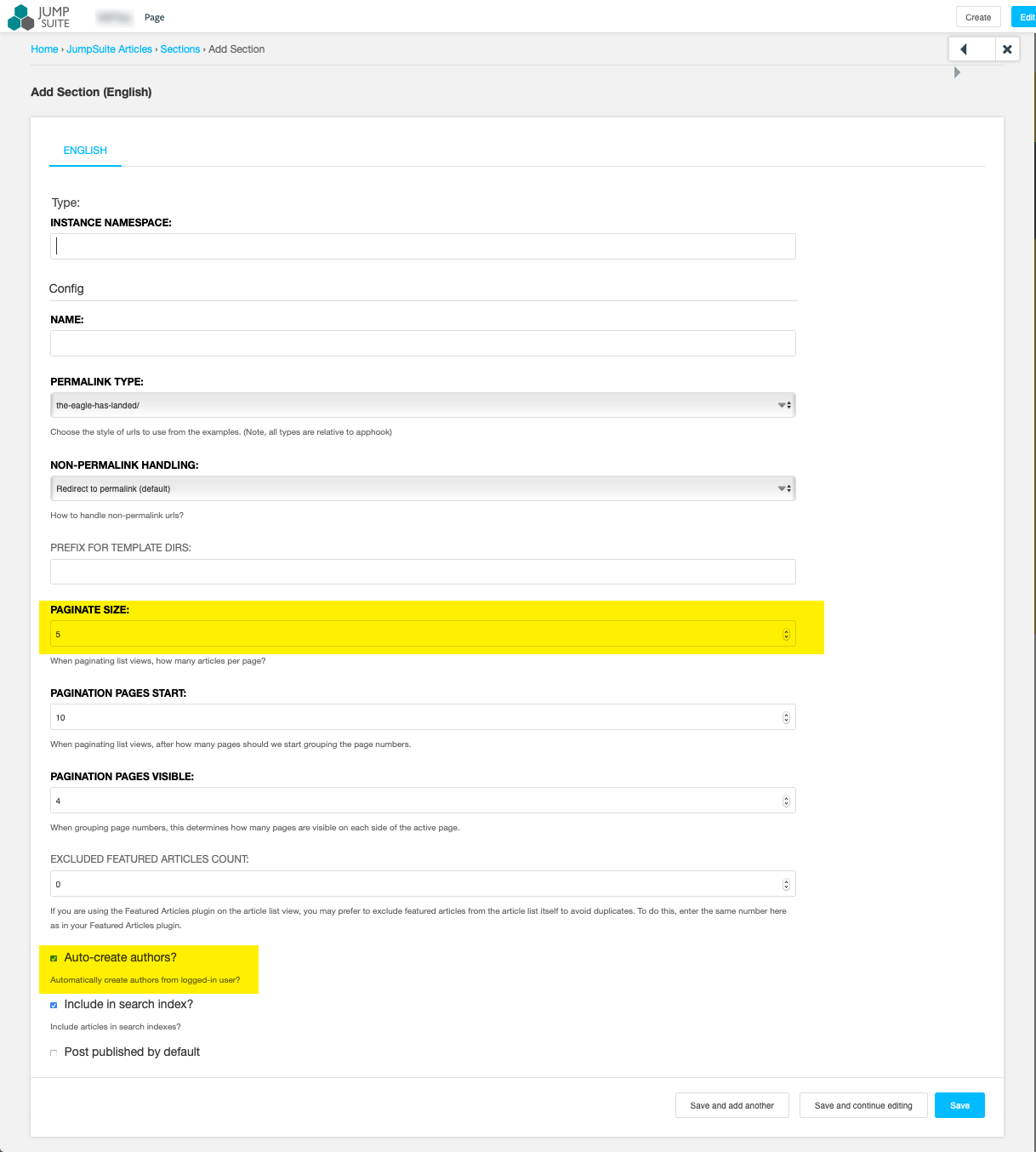
Step 2: Press 'Add user' in the top right corner

Step 3: Input the persons' USERNAME and PASSWORD and Save and continue editing so that you can add an email address etc.

Step 4: Input the rest of the person's details

Step 5: Make sure you check all three boxes to allow the user full access

Step 6: Press Save, and the person will appear on the 'USERS' listing page
