This page will show how to copy content from one page to another.
This is the quickest way to build a page as a part of a series of other pages. It also allows for consistency across pages too.
You can also copy and paste plugins onto the same page. This is useful when creating large landing pages/showcase content.
How to copy content from one page to another:
Step 1: Identify the plugins that you need to copy.
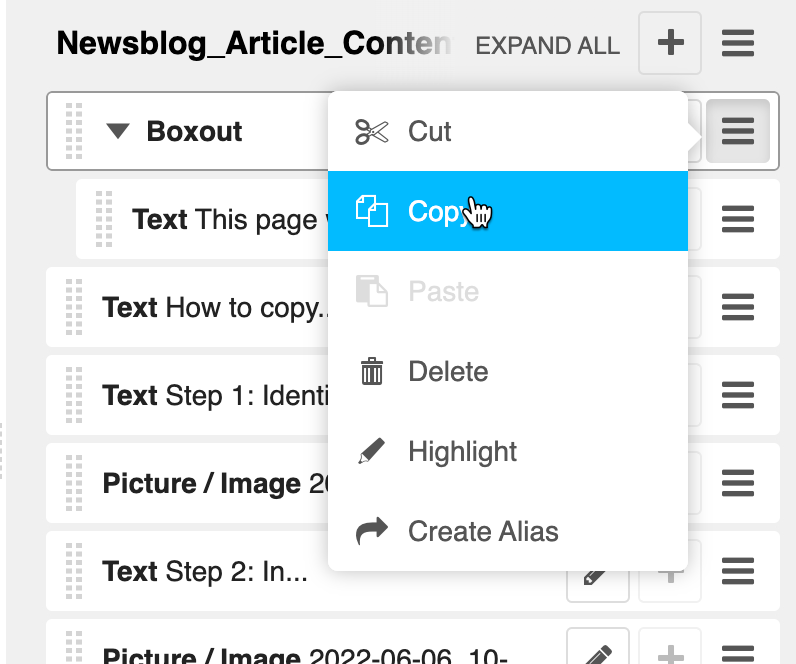
Hover over the 3 lines on the right side of the plugin and press 'copy'
Step 2: After copying the plugin, paste it.
You can paste it by pressing the 3 lines at the top of the section in the sidebar and pressing 'paste'.

Step 3: Check the plugin has appeared at the bottom of the sidebar.
Anything pasted onto a page will appear at the bottom of the sidebar.
Step 4: Drag the plugin to where you want it on the page.
Drag the plugin in the sidebar to where it needs to go.
Important!
You also copy all the plugins from one page to another by pressing 'copy all' on the top 3 lines for that section in the sidebar.
You will see this pictured in step 2.