This article explains how to add plugins.
Plugins allow you to display your content on the page. In the structure menu, you can add, modify or remove plugins from your page. A few main examples of plugins would be text, images, videos, links and buttons.
How to add a plugin:
Step 1: Press the '+' button in the area you would like to add the content
A search bar will appear for you search for the plugin that you want to add to the page.
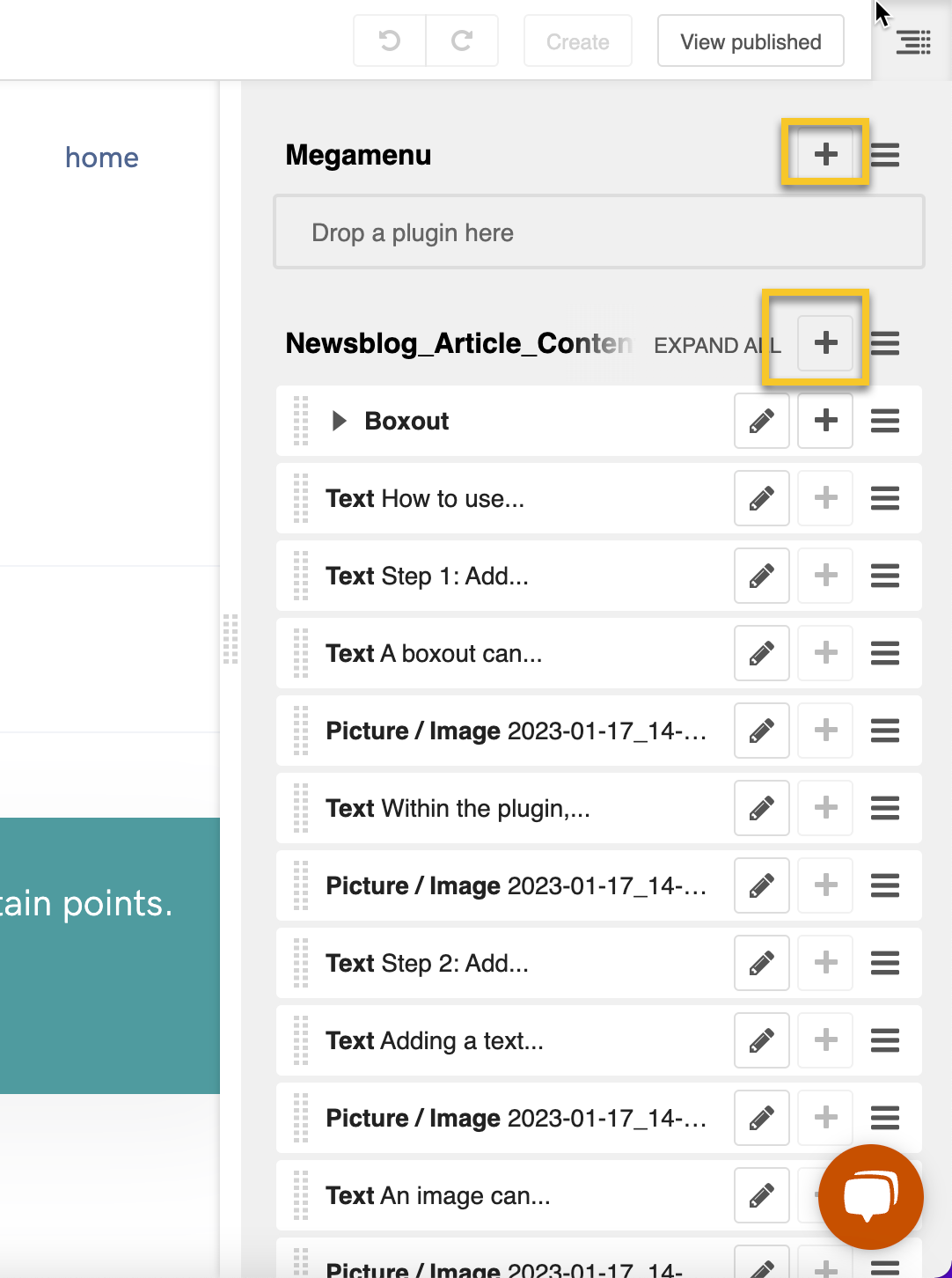
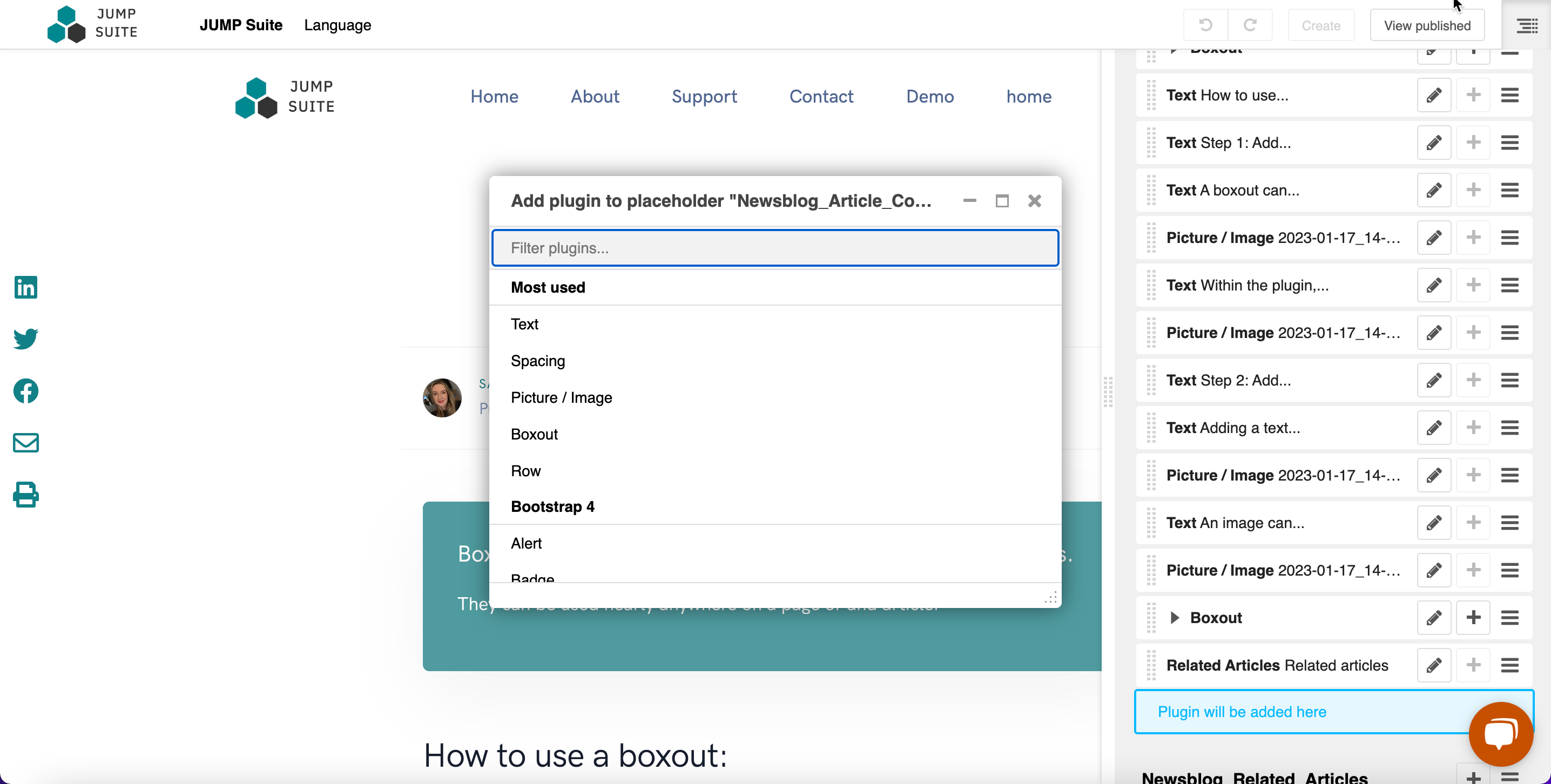
Within the plugin, you can add a title, colour or select a layout.
Every site has different layouts and styling.
Step 2: Edit the plugin
This will work differently for every plugin and depends on what you are trying to create. Check out our other articles for in-depths into some of the plugins.
What is a nestable plugin?
Some plugins are nestable. This means they can live inside of eachtoher on the page. For example, a column is nested iside a row, a text plugin is nested inside a column etc.
